Core: Difference between revisions
| (12 intermediate revisions by the same user not shown) | |||
| Line 184: | Line 184: | ||
[[File:Maui Linux Sample Project Device Page.png|thumb|Maui Linux Sample Project Device Page]] | [[File:Maui Linux Sample Project Device Page.png|thumb|Maui Linux Sample Project Device Page]] | ||
[[File:Maui Sample Project Device Page.png|thumb|Maui Sample Project Device Page]] | [[File:Maui Sample Project Device Page.png|thumb|Maui Sample Project Device Page]] | ||
Not sure what needed to see here | |||
<div style="clear: both;"></div> | <div style="clear: both;"></div> | ||
| Line 191: | Line 191: | ||
[[File:Maui Sample Project Dispatcher Page.png|thumb|Maui Sample Project Dispatcher Page]] | [[File:Maui Sample Project Dispatcher Page.png|thumb|Maui Sample Project Dispatcher Page]] | ||
<span id="DispatcherPage"></span> | <span id="DispatcherPage"></span> | ||
{| class="wikitable sortable" | |||
! Function/Feature !! Works !! Notes | |||
|- | |||
| Fail Access || <span style="color:#16a34a; font-weight:bold;">✓</span> || | |||
|- | |||
| Access || <span style="color:#16a34a; font-weight:bold;">✓</span> || | |||
|- | |||
| 3 Seconds Later || <span style="color:#16a34a; font-weight:bold;">✓</span> || | |||
|- | |||
| 3 Seconds Timer (Start/Stop) || <span style="color:#16a34a; font-weight:bold;">✓</span> || | |||
|- | |||
| Device.StartTimer(3s) (Start/Stop) || <span style="color:#16a34a; font-weight:bold;">✓</span> || | |||
|- | |||
|} | |||
<div style="clear: both;"></div> | <div style="clear: both;"></div> | ||
| Line 197: | Line 213: | ||
[[File:Maui Sample Project Effects Page.png|thumb|Maui Sample Project Effects Page]] | [[File:Maui Sample Project Effects Page.png|thumb|Maui Sample Project Effects Page]] | ||
<span id="EffectsPage"></span> | <span id="EffectsPage"></span> | ||
{| class="wikitable sortable" | |||
! Function/Feature !! Works !! Notes | |||
|- | |||
| Entry With Focus Routing Effect || <span style="color:#16a34a; font-weight:bold;">✓</span> || | |||
|- | |||
| Entry With Focus Platform Effect || <span style="color:#16a34a; font-weight:bold;">✓</span> || | |||
|- | |||
|} | |||
<div style="clear: both;"></div> | <div style="clear: both;"></div> | ||
| Line 202: | Line 228: | ||
[[File:Maui Linux Sample Project Flyout Page.png|thumb|Maui Linux Sample Project Flyout Page]] | [[File:Maui Linux Sample Project Flyout Page.png|thumb|Maui Linux Sample Project Flyout Page]] | ||
[[File:Maui Sample Project Flyout Page.png|thumb|Maui Sample Project Flyout Page]] | [[File:Maui Sample Project Flyout Page.png|thumb|Maui Sample Project Flyout Page]] | ||
Not sure what it should do, the original Windows Maui Sample Project does nothing | |||
<div style="clear: both;"></div> | <div style="clear: both;"></div> | ||
| Line 209: | Line 235: | ||
[[File:Maui Sample Project Focus Management Page.png|thumb|Maui Sample Project Focus Management Page]] | [[File:Maui Sample Project Focus Management Page.png|thumb|Maui Sample Project Focus Management Page]] | ||
<span id="FocusManagementPage"></span> | <span id="FocusManagementPage"></span> | ||
{| class="wikitable sortable" | |||
! Function/Feature !! Works !! Notes | |||
|- | |||
| Focus Entry || <span style="color:#16a34a; font-weight:bold;">✓</span> || | |||
|- | |||
| Unfocus Entry || <span style="color:#16a34a; font-weight:bold;">✓</span> || | |||
|- | |||
| Update State Text || <span style="color:#dc2626; font-weight:bold;">✗</span> || | |||
|- | |||
|} | |||
<div style="clear: both;"></div> | <div style="clear: both;"></div> | ||
| Line 215: | Line 253: | ||
[[File:Maui Sample Project Gestures Page.png|thumb|Maui Sample Project Gestures Page]] | [[File:Maui Sample Project Gestures Page.png|thumb|Maui Sample Project Gestures Page]] | ||
<span id="GesturesPage"></span> | <span id="GesturesPage"></span> | ||
Gestures currently not full implemented see also https://github.com/MauiGtk/maui-linux/issues/80 | |||
{| class="wikitable sortable" | |||
! Function/Feature !! Works !! Notes | |||
|- | |||
| Drag And Drop || <span style="color:#dc2626; font-weight:bold;">✗</span> || | |||
|- | |||
| Drag And Drop File from OS || <span style="color:#dc2626; font-weight:bold;">✗</span> || | |||
|- | |||
| Pan Gesture || <span style="color:#dc2626; font-weight:bold;">✗</span> || | |||
|- | |||
| Pinch Gesture || <span style="color:#dc2626; font-weight:bold;">✗</span> || | |||
|- | |||
| Pointer Gesture || <span style="color:#dc2626; font-weight:bold;">✗</span> || | |||
|- | |||
| Swipe Gesture || <span style="color:#dc2626; font-weight:bold;">✗</span> || | |||
|- | |||
| Tap Gesture || <span style="color:#dc2626; font-weight:bold;">✗</span> || | |||
|- | |||
|} | |||
<div style="clear: both;"></div> | <div style="clear: both;"></div> | ||
| Line 221: | Line 281: | ||
[[File:Maui Sample Project Input Transparent Page.png|thumb|Maui Sample Project Input Transparent Page]] | [[File:Maui Sample Project Input Transparent Page.png|thumb|Maui Sample Project Input Transparent Page]] | ||
<span id="InputTransparentPage"></span> | <span id="InputTransparentPage"></span> | ||
Sometimes App crashes | |||
{| class="wikitable sortable" | |||
! Function/Feature !! Works !! Notes | |||
|- | |||
| Clickable || <span style="color:#16a34a; font-weight:bold;">✓</span> || | |||
|- | |||
| Not Clickable || <span style="color:#dc2626; font-weight:bold;">✗</span> || | |||
|- | |||
| Not Clickable (2) || <span style="color:#dc2626; font-weight:bold;">✗</span> || | |||
|- | |||
| ''The Grid below has controls and an overlay layer with more controls.'' | |||
|- | |||
| Overlay TL || <span style="color:#16a34a; font-weight:bold;">✓</span> || | |||
|- | |||
| Bottom Layer || <span style="color:#16a34a; font-weight:bold;">✓</span> || | |||
|- | |||
| Overlay BR || <span style="color:#16a34a; font-weight:bold;">✓</span> || | |||
|- | |||
| ''The Grid below has controls an overlay with CascadeInputTransparent set to true; the overlay buttons should not be usable.'' | |||
|- | |||
| Overlay TL || <span style="color:#16a34a; font-weight:bold;">✓</span> || | |||
|- | |||
| Bottom Layer || <span style="color:#16a34a; font-weight:bold;">✓</span> || | |||
|- | |||
| Overlay BR || <span style="color:#16a34a; font-weight:bold;">✓</span> || | |||
|- | |||
| ''The Grid below has a 'Test Button' that is controlled by the switches.'' | |||
|- | |||
| Test Button || <span style="color:#16a34a; font-weight:bold;">✓</span> || | |||
|- | |||
| Nesting Indicator || <span style="color:#dc2626; font-weight:bold;">✗</span> || | |||
|- | |||
| Nesting Settings || <span style="color:#dc2626; font-weight:bold;">✗</span> || | |||
|- | |||
|} | |||
<div style="clear: both;"></div> | <div style="clear: both;"></div> | ||
| Line 233: | Line 331: | ||
[[File:Maui Sample Project Modal Page.png|thumb|Maui Sample Project Modal Page]] | [[File:Maui Sample Project Modal Page.png|thumb|Maui Sample Project Modal Page]] | ||
<span id="ModalPage"></span> | <span id="ModalPage"></span> | ||
{| class="wikitable sortable" | |||
! Function/Feature !! Works !! Notes | |||
|- | |||
| Push Page || <span style="color:#16a34a; font-weight:bold;">✓</span> || | |||
|- | |||
| Push Modal Page || <span style="color:#dc2626; font-weight:bold;">✗</span> || | |||
|- | |||
| Push Modal Navigation Page || <span style="color:#dc2626; font-weight:bold;">✗</span> || | |||
|- | |||
| Push Modal Flyout Page || <span style="color:#dc2626; font-weight:bold;">✗</span> || | |||
|- | |||
| Pop Modal Page || <span style="color:#dc2626; font-weight:bold;">✗</span> || | |||
|- | |||
|} | |||
<div style="clear: both;"></div> | <div style="clear: both;"></div> | ||
== Multi-Window == | == Multi-Window == | ||
[[File:Maui Sample Project Multi-Window Page.png|thumb|Maui Sample Project Multi-Window Page]] | [[File:Maui Sample Project Multi-Window Page.png|thumb|Maui Sample Project Multi-Window Page]] | ||
Currently Throws Dll not found exception --> Webkit | |||
<div style="clear: both;"></div> | <div style="clear: both;"></div> | ||
| Line 244: | Line 358: | ||
[[File:Maui Sample Project Navigation Page.png|thumb|Maui Sample Project Navigation Page]] | [[File:Maui Sample Project Navigation Page.png|thumb|Maui Sample Project Navigation Page]] | ||
<span id="NavigationPage"></span> | <span id="NavigationPage"></span> | ||
{| class="wikitable sortable" | |||
! Function/Feature !! Works !! Notes | |||
|- | |||
| Insert Page Before Current || <span style="color:#16a34a; font-weight:bold;">✓</span> || | |||
|- | |||
| Pop Page || <span style="color:#16a34a; font-weight:bold;">✓</span> || | |||
|- | |||
| Push Page || <span style="color:#16a34a; font-weight:bold;">✓</span> || | |||
|- | |||
| Remove Page Before Current || <span style="color:#16a34a; font-weight:bold;">✓</span> || | |||
|- | |||
| Pop To Root || <span style="color:#16a34a; font-weight:bold;">✓</span> || | |||
|- | |||
| Swap Root || <span style="color:#16a34a; font-weight:bold;">✓</span> || | |||
|- | |||
| Toggle Navigation Bar || <span style="color:#16a34a; font-weight:bold;">✓</span> || | |||
|- | |||
| Toggle Back Button || <span style="color:#16a34a; font-weight:bold;">✓</span> || | |||
|- | |||
| Toggle Secondary Toolbar Item || <span style="color:#dc2626; font-weight:bold;">✗</span> || | |||
|- | |||
|} | |||
<div style="clear: both;"></div> | <div style="clear: both;"></div> | ||
| Line 249: | Line 387: | ||
[[File:Maui Linux Sample Project Semantics Page.png|thumb|Maui Linux Sample Project Semantics Page]] | [[File:Maui Linux Sample Project Semantics Page.png|thumb|Maui Linux Sample Project Semantics Page]] | ||
[[File:Maui Sample Project Semantics Page.png|thumb|Maui Sample Project Semantics Page]] | [[File:Maui Sample Project Semantics Page.png|thumb|Maui Sample Project Semantics Page]] | ||
Currently not testet, i don't have a screenreader ;-) | |||
<div style="clear: both;"></div> | <div style="clear: both;"></div> | ||
== Shadows == | == Shadows == | ||
[[File:Maui Linux Sample Project Shadows Page.png|thumb|Maui Linux Sample Project Shadows Page]] | [[File:Maui Linux Sample Project Shadows Page.png|thumb|Maui Linux Sample Project Shadows Page]] | ||
Not implemented in Maui-Linux Sample Project | |||
<div style="clear: both;"></div> | <div style="clear: both;"></div> | ||
== Transformations == | == Transformations == | ||
[[File:Maui Sample Project Transformations Page.png|thumb|Maui Sample Project Transformations Page]] | [[File:Maui Sample Project Transformations Page.png|thumb|Maui Sample Project Transformations Page]] | ||
Not implemented in Maui-Linux Sample Project | |||
<div style="clear: both;"></div> | <div style="clear: both;"></div> | ||
== Window Title Bar == | == Window Title Bar == | ||
[[File:Maui Sample Project Window Title Bar Page.png|thumb|Maui Sample Project Window Title Bar Page]] | [[File:Maui Sample Project Window Title Bar Page.png|thumb|Maui Sample Project Window Title Bar Page]] | ||
Not implemented in Maui-Linux Sample Project | |||
<div style="clear: both;"></div> | <div style="clear: both;"></div> | ||
Latest revision as of 18:39, 6 November 2025
Alerts
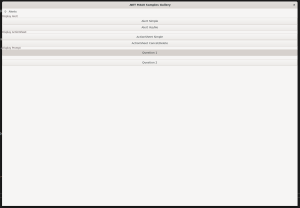
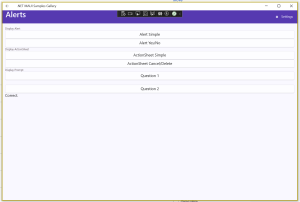
| Function/Feature | Works | Notes |
|---|---|---|
| Welcome Alert | ✓ | |
| Alert Simple | ✓ | |
| Alert YES/NO | ✓ | |
| ActionSheet Simple | ✓ | |
| ActionSheet Cancel/Delete | ✓ | |
| Question 1 | ✗ | Throws Not Implemented Exception |
| Question 2 | ✗ | Throws Not Implemented Exception |
App Control
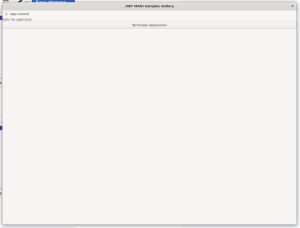
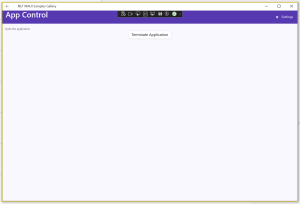
| Function/Feature | Works | Notes |
|---|---|---|
| Terminate Application | ✗ |
AppThemeBindings
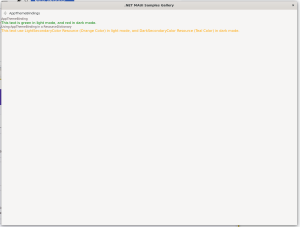
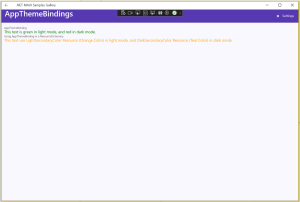
| Function/Feature | Works | Notes |
|---|---|---|
| Line 1 | ✓ | |
| Line 2 | ✓ | |
| Line 3 | ✓ |
Brushes
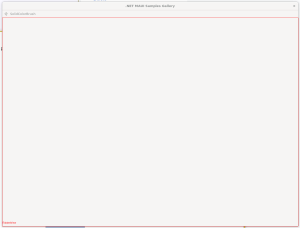

| Function/Feature | Works | Notes |
|---|---|---|
| TabbedPage | ✗ | Not Implemented yet see [1] |
| SolidColorBrush | ||
| SolidColorBrush (Predefined Brush) | ? | |
| SolidColorBrush (Color) | ? | |
| SolidColorBrush (Hex) | ? | |
| SolidColorBrush (Property Tag Syntax) | ? | |
| LinearGradientBrush | ||
| LinearGradientBrush (Horizontal) | ? | |
| LinearGradientBrush (Vertical) | ? | |
| LinearGradientBrush (Diagonal) | ? | |
| RadialGradientBrush | ||
| RadialGradientBrush (Upper left) | ? | |
| RadialGradientBrush (Center) | ? | |
| RadialGradientBrush (Lower right) | ? | |
| Using CSS | ||
| linear-gradient(90deg, rgb(255, 0, 0),rgb(255, 153, 51)) | ? | |
| linear-gradient(180deg, rgb(255, 0, 0),rgb(255, 153, 51)) | ? | |
| linear-gradient(270deg, rgb(255, 0, 0),rgb(255, 153, 51)) | ? | |
| radial-gradient(circle, rgb(255, 0, 0) 25%, rgb(0, 255, 0) 50%, rgb(0, 0, 255) 75%) | ? | |
| radial-gradient(circle at left, rgb(255, 0, 0) 25%, rgb(0, 255, 0) 50%, rgb(0, 0, 255) 75%) | ? | |
| radial-gradient(circle at right, rgb(255, 0, 0) 25%, rgb(0, 255, 0) 50%, rgb(0, 0, 255) 75%) | ? | |
| Brush Changes | ||
| Sharing Brushes Resources | ||
| - Static | ? | |
| - Dynamic | ? | |
| Update Brush Colors | ||
| SolidColorBrush - Update Color | ? | |
| SolidColorBrush - Remove Polygon | ? | |
| LinearGradientBrush - Update Color | ? | |
| LinearGradientBrush - Remove Polygon | ? | |
| RadialGradientBrush - Update Color | ? | |
| RadialGradientBrush - Remove Polygon | ? | |
| BindingContext | ||
| Brush BindingContext - Remove Polygon | ? |
Clip
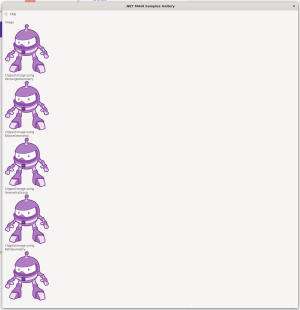
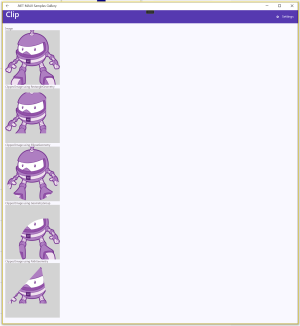
Clipping is not implemented yet see https://github.com/MauiGtk/maui-linux/issues/86
| Function/Feature | Works | Notes |
|---|---|---|
| Image | ✓ | |
| Clipped Image using RectangleGeometry | ✗ | |
| Clipped Image using EllipseGeometry | ✗ | |
| Clipped Image using GeometryGroup | ✗ | |
| ActionSheet Cancel/Delete | ✗ | |
| Clipped Image using PathGeometry | ✗ |
ContextFlyout
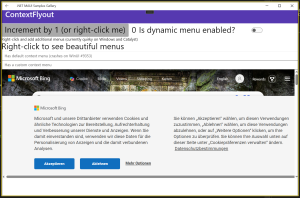
Currently Throws Dll not found exception --> Webkit
ContextMenu/ContextFlyout currently not implemented see https://github.com/MauiGtk/maui-linux/issues/85
ContentPage

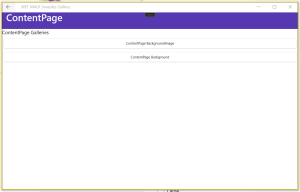
See also: https://github.com/MauiGtk/maui-linux/issues/71
| Function/Feature | Works | Notes |
|---|---|---|
| ContentPage BackgroundImage | ✗ | |
| ContentPage Background | ✗ |
Device

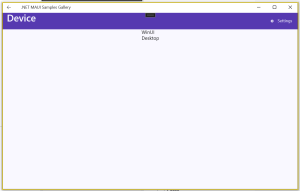
Not sure what needed to see here
Dispatcher
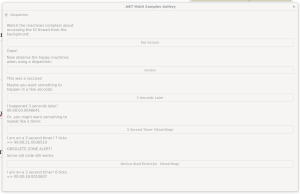
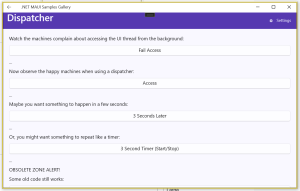
| Function/Feature | Works | Notes |
|---|---|---|
| Fail Access | ✓ | |
| Access | ✓ | |
| 3 Seconds Later | ✓ | |
| 3 Seconds Timer (Start/Stop) | ✓ | |
| Device.StartTimer(3s) (Start/Stop) | ✓ |
Effects
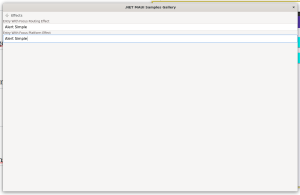
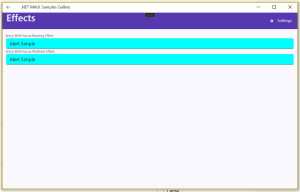
| Function/Feature | Works | Notes |
|---|---|---|
| Entry With Focus Routing Effect | ✓ | |
| Entry With Focus Platform Effect | ✓ |
FlyoutPage
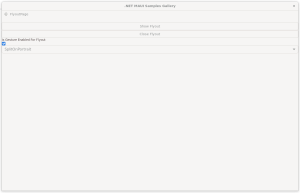
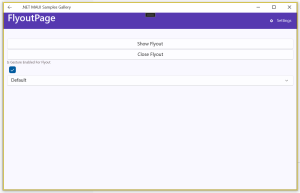
Not sure what it should do, the original Windows Maui Sample Project does nothing
Focus Management
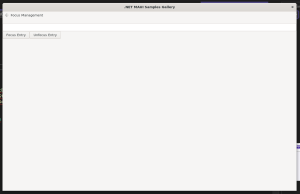
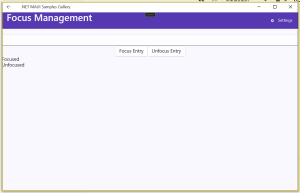
| Function/Feature | Works | Notes |
|---|---|---|
| Focus Entry | ✓ | |
| Unfocus Entry | ✓ | |
| Update State Text | ✗ |
Gestures
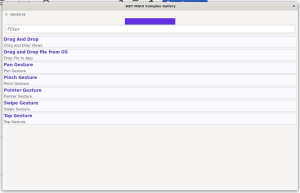
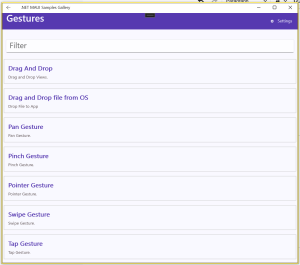
Gestures currently not full implemented see also https://github.com/MauiGtk/maui-linux/issues/80
| Function/Feature | Works | Notes |
|---|---|---|
| Drag And Drop | ✗ | |
| Drag And Drop File from OS | ✗ | |
| Pan Gesture | ✗ | |
| Pinch Gesture | ✗ | |
| Pointer Gesture | ✗ | |
| Swipe Gesture | ✗ | |
| Tap Gesture | ✗ |
InputTransparent
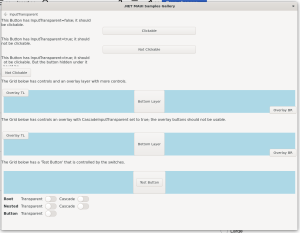
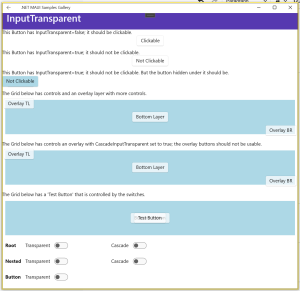
Sometimes App crashes
| Function/Feature | Works | Notes |
|---|---|---|
| Clickable | ✓ | |
| Not Clickable | ✗ | |
| Not Clickable (2) | ✗ | |
| The Grid below has controls and an overlay layer with more controls. | ||
| Overlay TL | ✓ | |
| Bottom Layer | ✓ | |
| Overlay BR | ✓ | |
| The Grid below has controls an overlay with CascadeInputTransparent set to true; the overlay buttons should not be usable. | ||
| Overlay TL | ✓ | |
| Bottom Layer | ✓ | |
| Overlay BR | ✓ | |
| The Grid below has a 'Test Button' that is controlled by the switches. | ||
| Test Button | ✓ | |
| Nesting Indicator | ✗ | |
| Nesting Settings | ✗ |
MenuBar
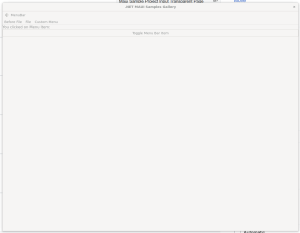
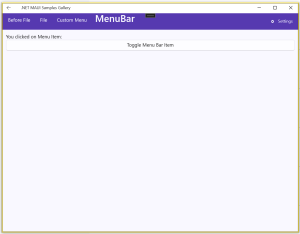
Modal
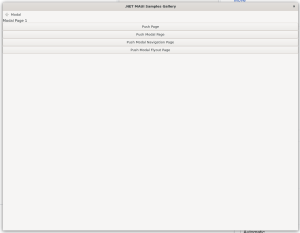
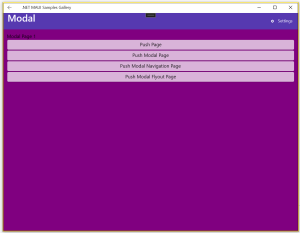
| Function/Feature | Works | Notes |
|---|---|---|
| Push Page | ✓ | |
| Push Modal Page | ✗ | |
| Push Modal Navigation Page | ✗ | |
| Push Modal Flyout Page | ✗ | |
| Pop Modal Page | ✗ |
Multi-Window
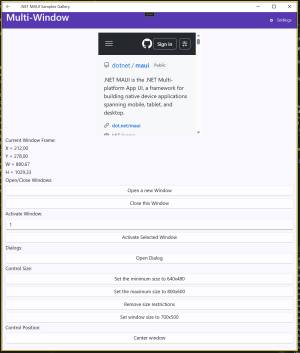
Currently Throws Dll not found exception --> Webkit
Navigation-Page

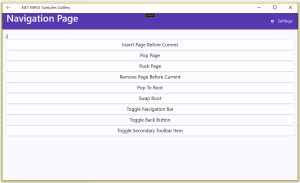
| Function/Feature | Works | Notes |
|---|---|---|
| Insert Page Before Current | ✓ | |
| Pop Page | ✓ | |
| Push Page | ✓ | |
| Remove Page Before Current | ✓ | |
| Pop To Root | ✓ | |
| Swap Root | ✓ | |
| Toggle Navigation Bar | ✓ | |
| Toggle Back Button | ✓ | |
| Toggle Secondary Toolbar Item | ✗ |
Semantics
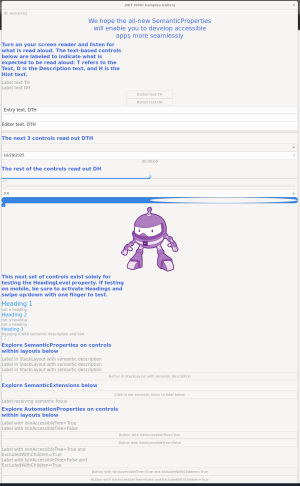
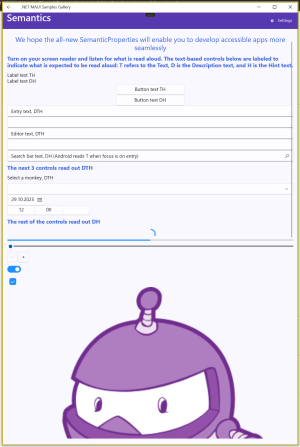
Currently not testet, i don't have a screenreader ;-)
Shadows
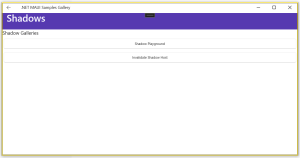
Not implemented in Maui-Linux Sample Project
Transformations
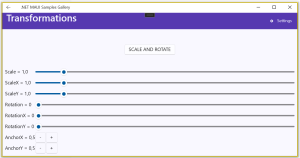
Not implemented in Maui-Linux Sample Project
Window Title Bar

Not implemented in Maui-Linux Sample Project